Is OBS studio the best free software to stream videos on youtube?
Overview of OBS Studio
Open Broadcaster Software (OBS) Studio is a powerful, open-source software primarily designed for video recording and live streaming. While many users associate OBS with live broadcasting, it also offers basic free software for video editing that can be useful for content creators. OBS is available for multiple platforms, including Windows, macOS, and Linux, making it a versatile choice for a wide range of users who may need free solutions across various software categories.
Uses of OBS Studio
- Live Streaming: Widely used by gamers and content creators to stream on platforms like Twitch and YouTube.
- Screen Recording: Captures high-quality video from your screen, ideal for tutorials and presentations.
- Webinar Recording: Useful for recording online classes or webinars with audio and video integration.
- Video Composition: Allows users to combine multiple video sources, such as webcams and gameplay footage, making it a strong option in the free software for video editing category.
Pricing
OBS Studio is completely free software to download and use. As an open-source project, it does not have any hidden fees or premium versions. This makes it an attractive option compared to other video editing software that may charge subscription fees.
Pros and Cons
| Pros | Cons |
|---|---|
| Free and Open Source | Steep Learning Curve |
| Powerful Live Streaming Capabilities | Limited Built-in Editing Features |
| Customizable Interface | Can Be Resource Intensive |
| Supports Multiple Sources | Lacks Comprehensive User Support |
Special Features
- Scene Composition: Users can create complex scenes by layering different media sources, a valuable tool for those exploring free software editing capabilities.
- Audio Mixer: Offers control over multiple audio sources, allowing real-time adjustments.
- Filters and Effects: Users can apply various filters, including chroma key (green screen) effects.
- Hotkeys: Customizable keyboard shortcuts for quick access to frequently used features.
Comparison with Rivals
While OBS Studio excels in live streaming and screen recording, it faces competition from other free software for video editing options that offer more robust editing features. Below is a comparison table highlighting key features of OBS Studio against its rivals:
|
|---|
Related Free Software Categories
In the context of free software options available today, OBS Studio aligns well with various free tools catering to different needs.
Conclusion
OBS Studio stands out as a powerful tool for both live streaming and screen recording. While its basic editing capabilities may not match those of dedicated free software for video editing, its strengths lie in its versatility and cost-effectiveness. For content creators looking to engage audiences through live broadcasts or high-quality recordings, OBS is an invaluable free software editing resource.
As users explore OBS alongside other free software options, they can find the right combination of tools to meet their specific needs. Whether it’s enhancing security with antivirus software or using free VPN services for privacy, the digital landscape offers numerous resources to complement the functionalities of OBS Studio.
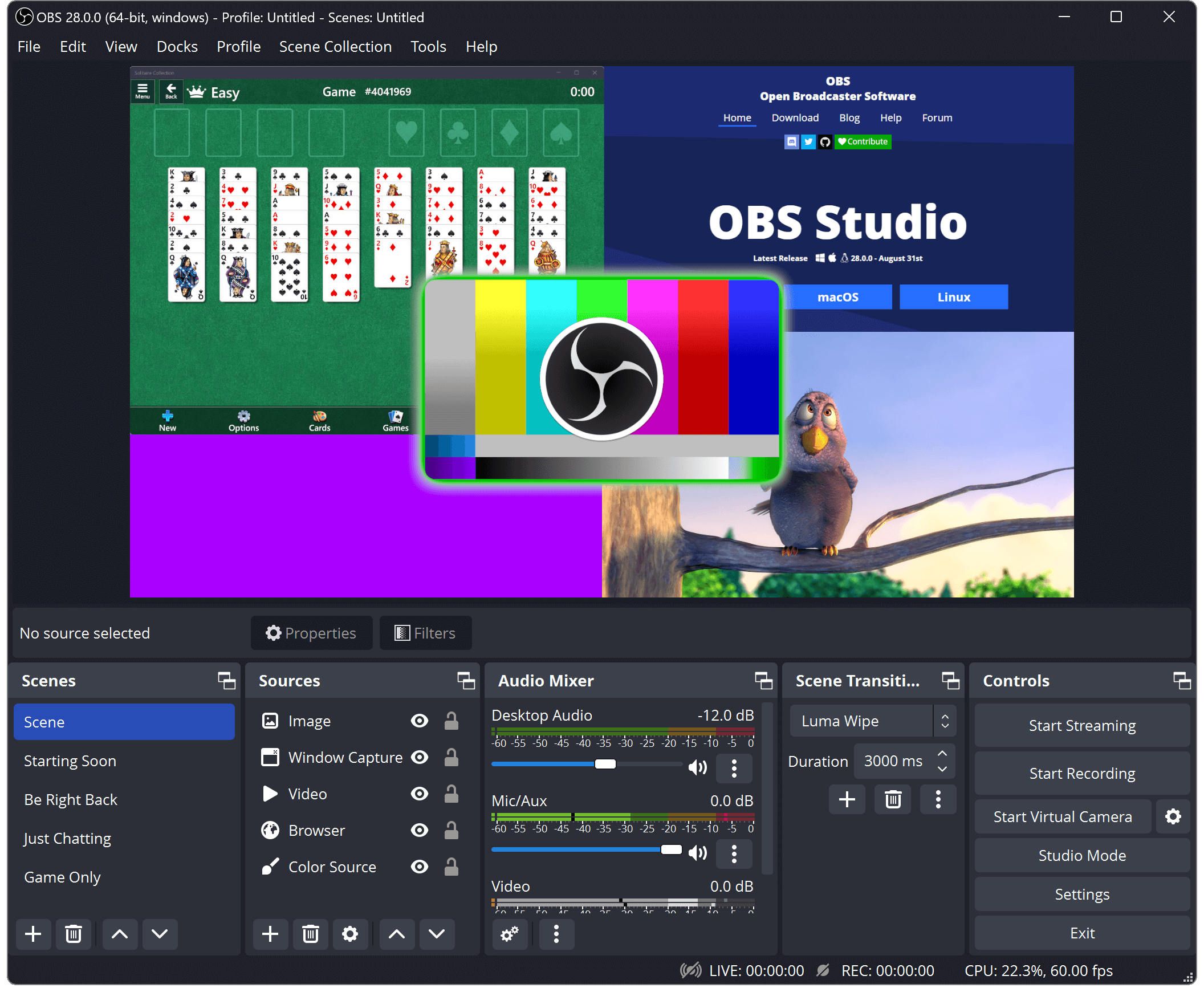









.png)



No comments:
Free Software Mine offers free software download reviews comparison of video editing, photo editing, text to video, text to audio, text to speech app.
FreeSoftwareMine offers a curated collection of CRM software, antivirus software, and software for video editing, tools for efficient project management software, precise accounting software, and scalable ERP software. Explore top-notch payroll software, versatile application software, intuitive photo editing software, and the best antivirus software. Dive into CAD software, graphic design software, and powerful 3D tools like 3D Max software, Blender software, and software for 3D printing.
Discover everything you need to know about software and the world of software engineering!
From CRM software and top antivirus solutions to the latest video editing software, we cover all the essentials to help you stay updated and make informed decisions. Whether you’re curious about the salary of software engineers, exploring the software development life cycle (SDLC), or learning about project management software, this is your go-to source.
We dive into essential tools like accounting software, ERP solutions, payroll systems, and innovative CAD and graphic design software. For those interested in creativity, we’ve got guides on the best photo and video editing software—both free and premium options. Find valuable insights into software companies, application software, free software for video editing,
free software to edit videos,
free software video editing,
video editing free software,
video editor free software,
free software combine pdfs,
free software for photo editing,
free software photo editing,
free software to edit photos,
image editing free software,
photo editing free software, and the tools that empower software developers and engineers across industries. Elevate your software knowledge with our detailed, SEO-optimized insights designed to keep you ahead in the tech world!